Analytics
Audience analytics shows statistics on bot activity. You can find an overview of these statistics in the analytics dashboard of the platform.
How it works
- Go to "Analytics" in the left hand menu
Then click on "Analytics" to view your bot's analytics dashboard.
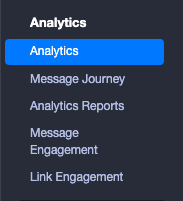
-
Select the date range
Select the date range you’d like to get stats for by going to the date picker in the top right of the screen: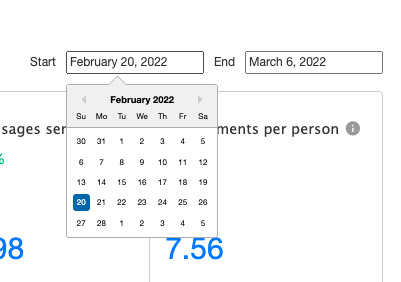
-
View your updated analytics
Your analytics dashboard will now look similar to this: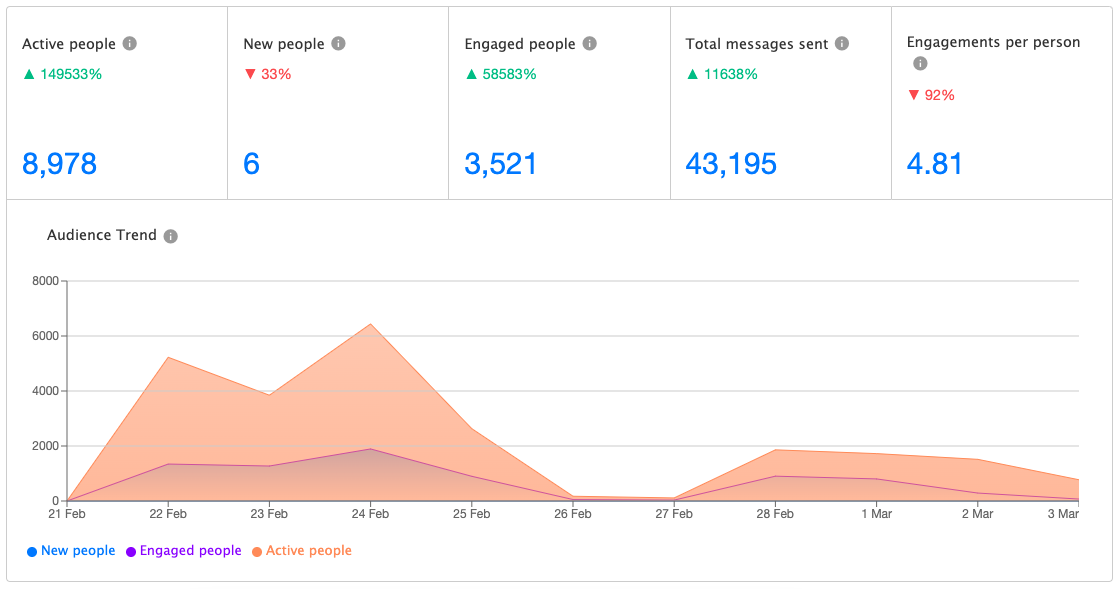
Here are the audience stats you can monitor:
Active people are the number of unique people who have read a message. This means a message has been seen by a user so a read receipt notification has been received by the bot.
New people are the number of people who have seen a message for the first time in the selected period.
Engaged people are the number of unique people who have interacted with the bot in that time. We define a user's interaction as:
• Replying to Q/A
• Button clicks that trigger a bot reply
• Quick Reply clicks that trigger a bot reply
• Clicking a link from a button
NB. receiving/reading a message is not an action so you will see a difference between 'active people' and 'engaged people'.
Total messages sent are the total number of messages sent by the bot in the selected period.
Engagements per person are the total number of messages read/number of active people to create an average of engagements per person for the selected period.
Audience trend is the overall trend in people and subscribers during the period.
You can also use other analytics tool on the platform, other than the dashboard. These include:
• Message Journey - this enables you to create a funnels of message journeys to monitor where the spikes and where the drop offs occur
• Most Sent Messages - this will show you the number of counts or interactions that have occurred on any given message within the bot
• Most Clicked Links - this will show you the number of clicks on any URLs within the bot
How to download an Analytics Report PDF
-
Select your date range
Select your date range and click download Analytics: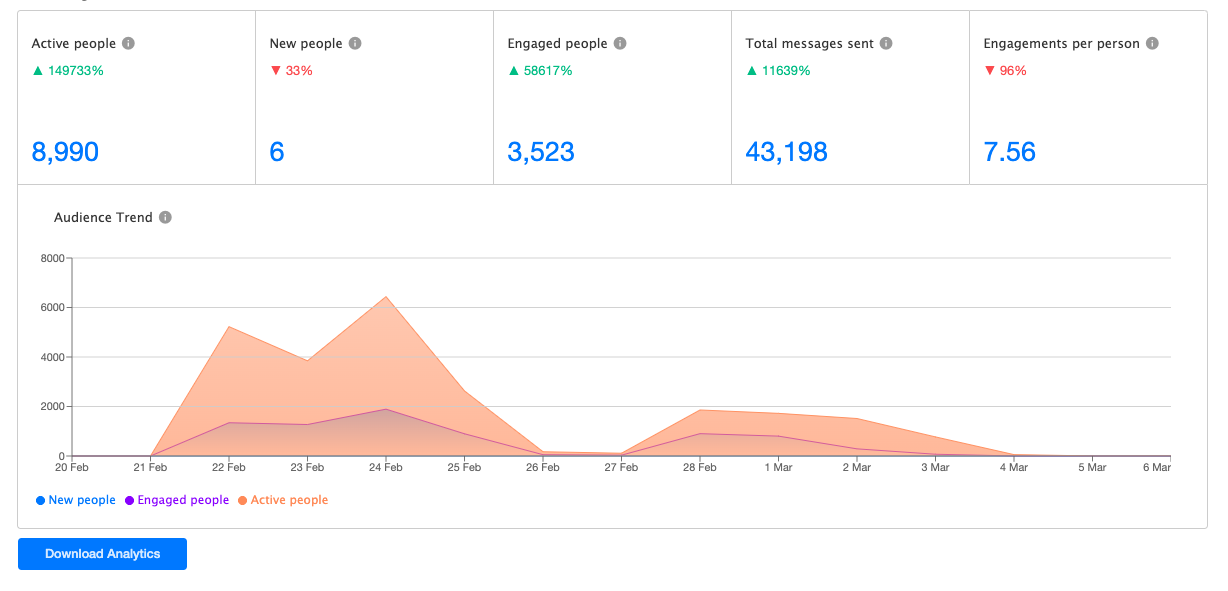
You will then see this message:
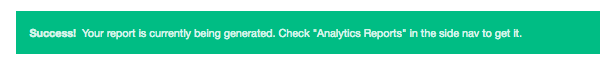
- Go to "Analytics Reports"
Click on Analytics Reports in the left hand menu:
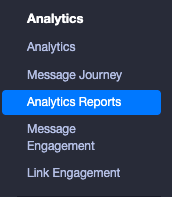
Your data will then show up in the Generated Analytics Reports list after a few minutes and be available to download:
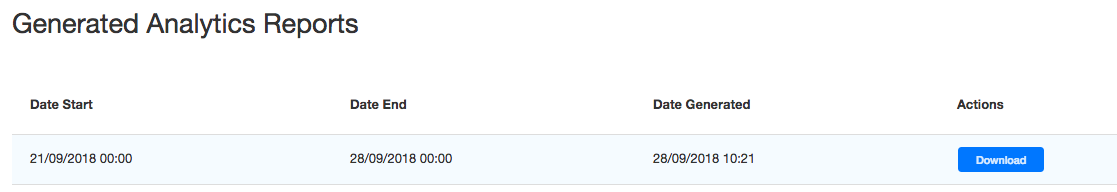
Updated 8 months ago
