Connecting The Bot Platform to Make (formerly Integromat)
Prerequisites
- A bot (connected to Workplace or Teams)
- A Make account (sign up at https://www.make.com/en/register)
Step 1: Obtain Client ID and Client Secret from The Bot Platform
To connect your bot to Make, we will need API credentials from The Bot Platform which will be inserted in Make to authorize the connection.
To do so, follow these steps:
- Login to https://app.thebotplatform.com and navigate to the bot you would like to integrate
On the left-hand pane, scroll down and look for 'API Access' under Integrations.
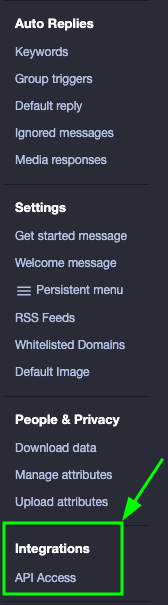
- Click on API access and you will be presented with the following option
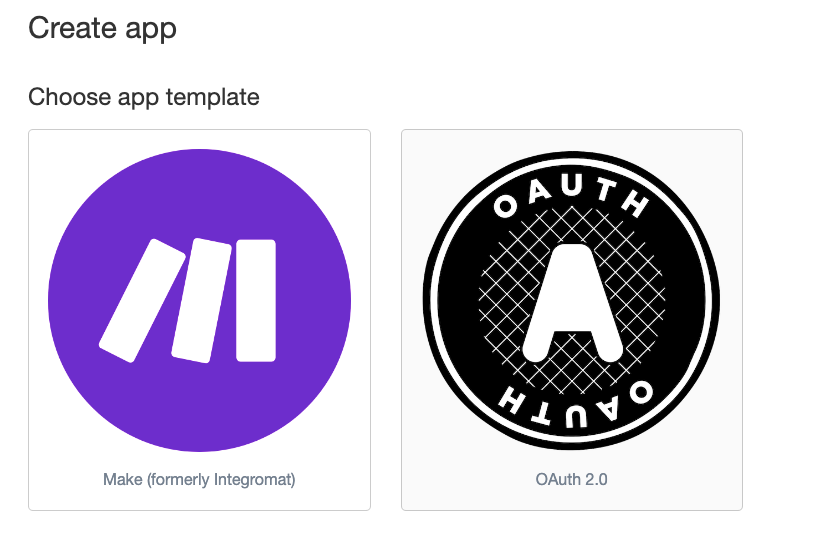
- Click on Make (formerly Integromat). You will be prompted to enter an app name, enter an appropriate name and click next.
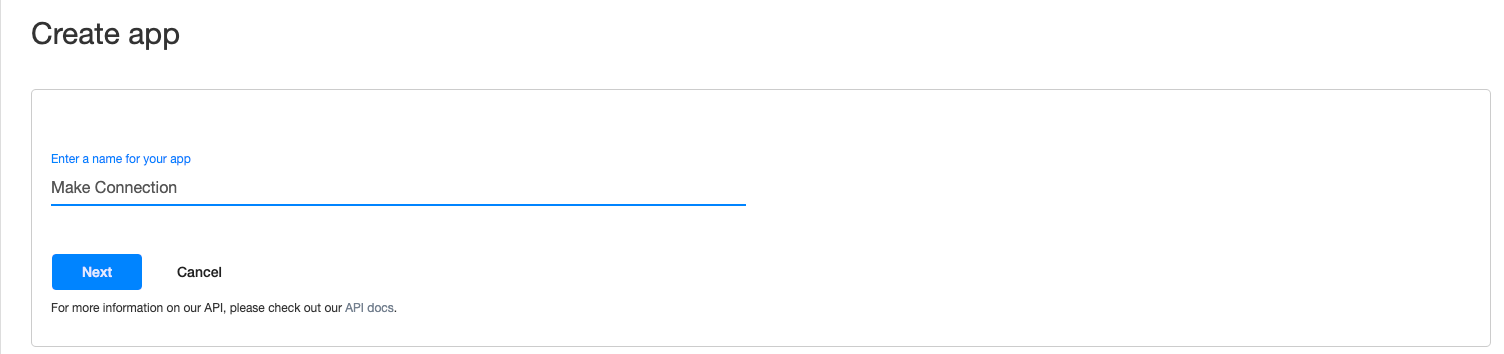
- The next screen will provide you with your Client ID and your Client Secret key. Copy them both as the client secret key will not show again. These credentials will be entered in Make to complete the integration
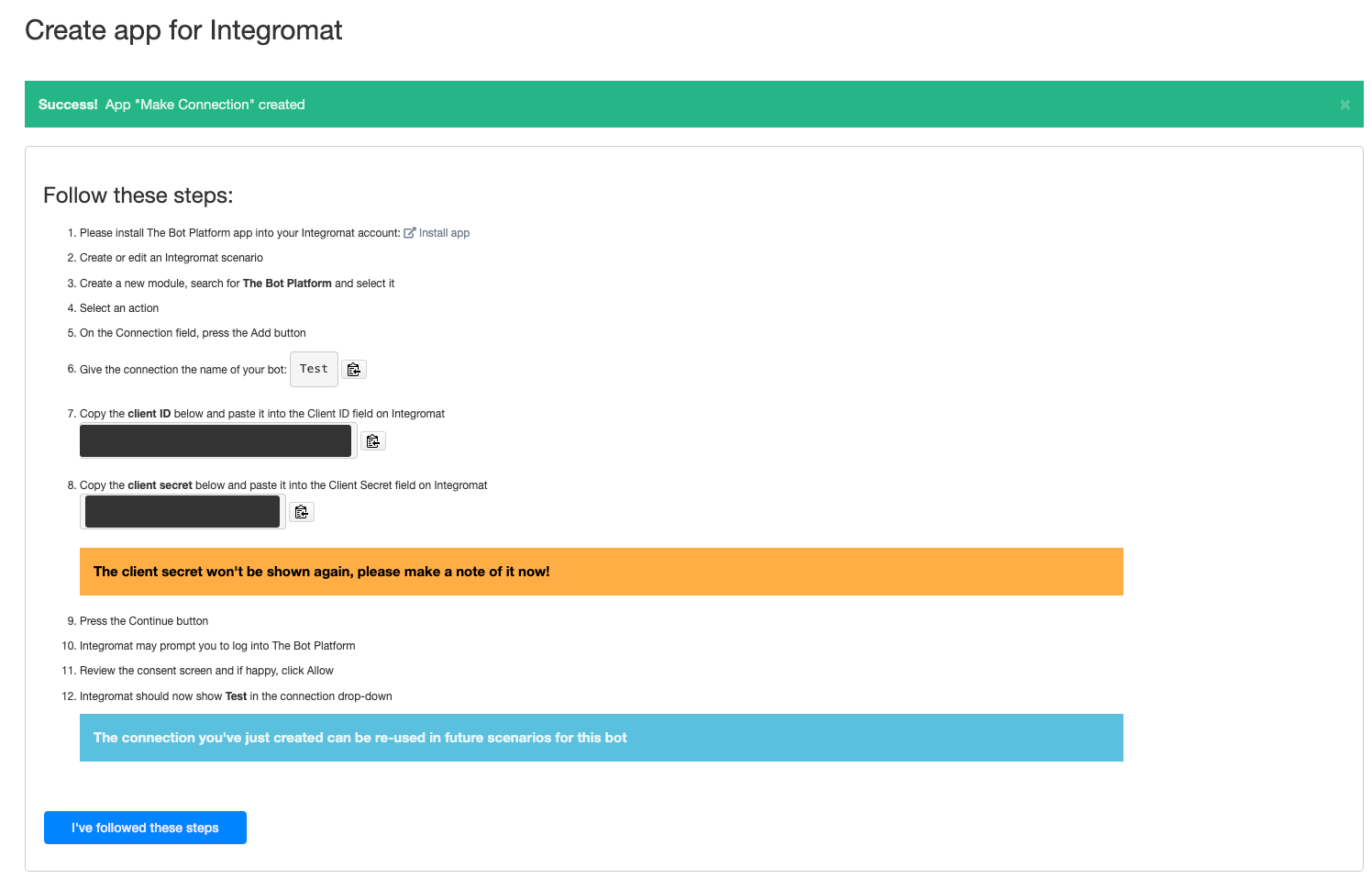
Step 2: Setup bot authentication in Make
- Create a new Make scenario. Add a new module and search for 'The Bot Platform'.
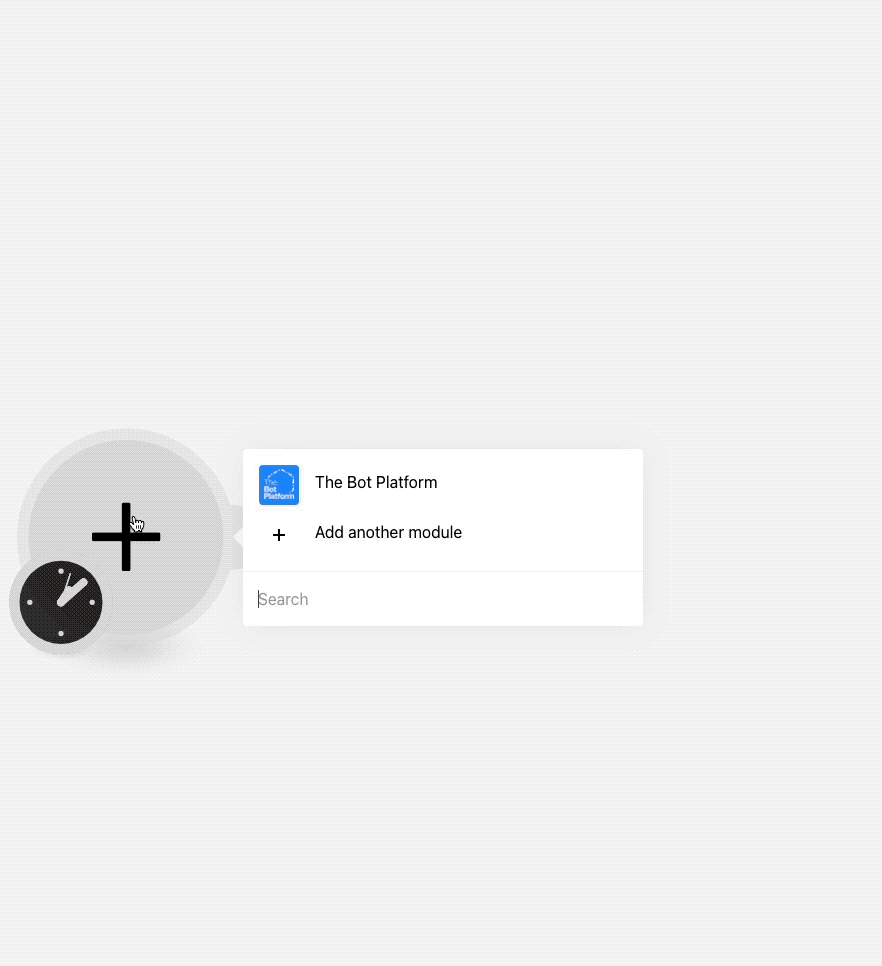
- Choose an appropriate module for your use case. Currently, you can perform the following actions via our connector:
- Create a user attribute
- Send a Pre-Defined message
- Set a User attribute value
- Send a free text message
- Send an image message
Once you select a module, click on 'Add' under the connection settings. A new pop-up should appear asking you to enter your client ID and secret key we obtained in the previous step.
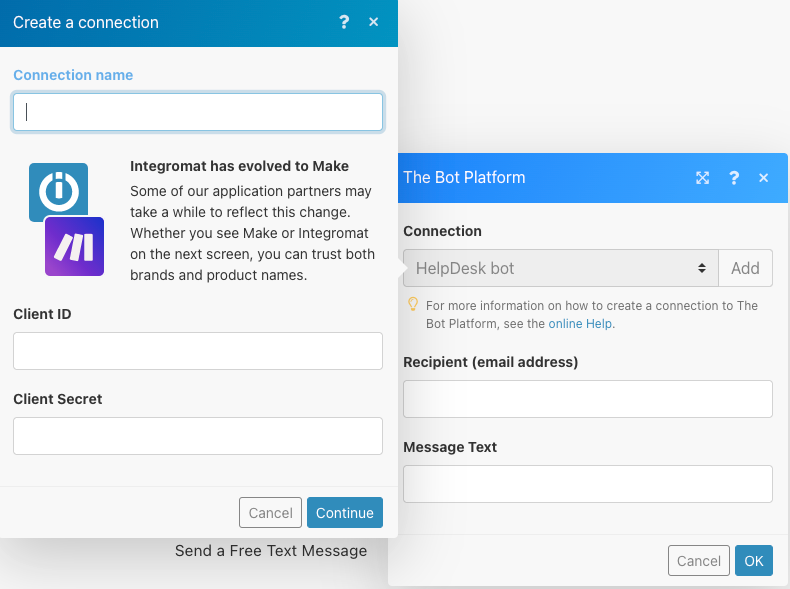
A new pop-up should appear asking you to enter your client ID and secret key we obtained in the previous step.
- Please use an appropriate name for the field 'Connection name'. Insert the client ID and secret key in the relevant fields and click on 'Continue'
After clicking 'Continue', a new popup should appear asking you to confirm the authorization. Click on 'Allow' to confirm the authorization.
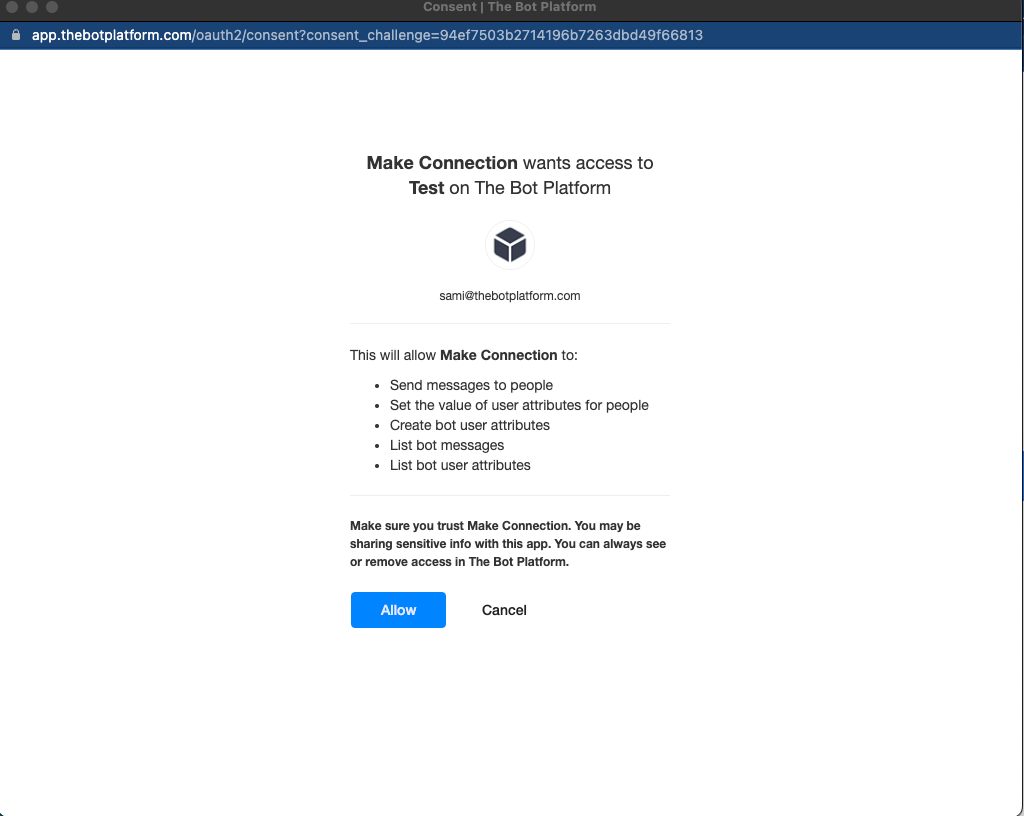
If you did not receive an error during this step and are taken back to the Make screen with the bot name visible in the 'Connection' field then your authentication has been successful!
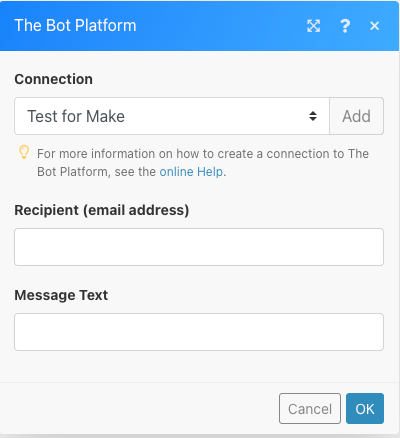
Now you can go ahead and integrate your favorite apps with The Bot Platform. Don't forget to have fun!
NoteThis integration works on a per-bot basis. You will have to repeat these steps for each bot you would like to Integrate for Make.
Updated 9 months ago
