Checking a ticket status
Knowledge Level: Advanced
In this tutorial, we will setup a flow to inquire the status of our ticket and present the information as a webhook response.
To set this up , we need the following:
- A new scenario in Make(formerly Integromat) with a webhook
- In the bot platform, a message to receive the ticket id, save ticket id to attribute and pass it onto a webhook
Setting up the scenario
Our final Make(formerly Integromat) scenario will look as follows:

In the 'custom webhook' module, we will receive the ticket id which is being inquired.
In the example below, the ticket id can be seen in the attribute $ticketnumber:
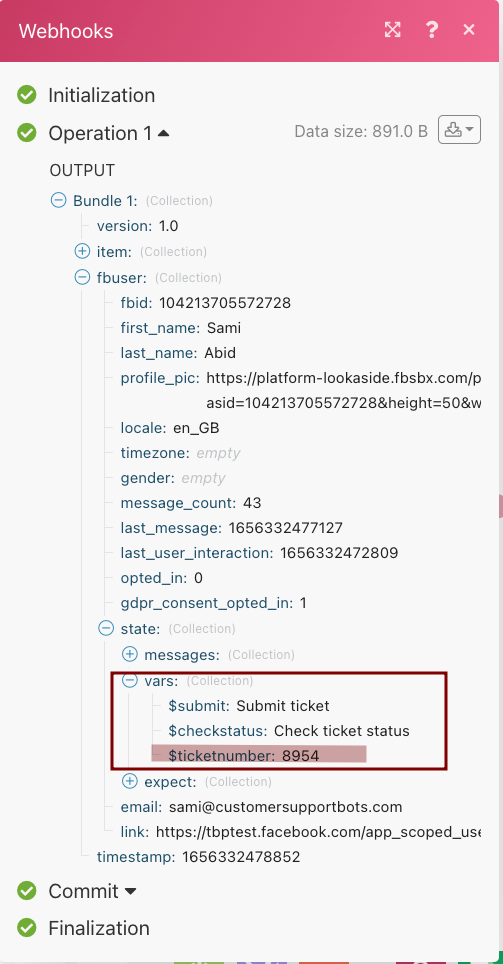
Next, in the Google Sheet 'Search Rows' module, we will filter our inquiries using the 'Ticket ID' header in our Google Sheet and in the incoming $ticketnumber variable.
We also limit the number of search results to one as we only need the information for a specific ticket:
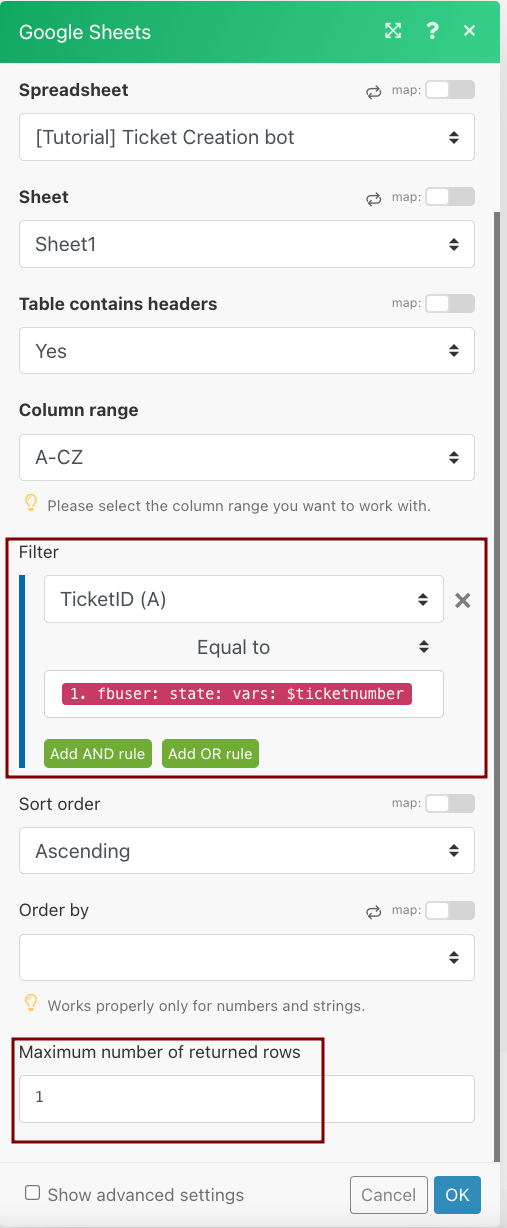
In the last step, we will setup a Webhook response module in the flow sending the inquirerd ticket information back to the user via our bot. Use the following code to paste in this module:
{
"recipient": {
"id": "{{1.fbuser.fbid}}"
},
"message": {
"text": "Hello {{1.fbuser.first_name}},\n Your ticket ID:{{1.fbuser.state.vars.`$ticketnumber`}}'s status is currently: {{3.`2`}}.\n Here's the feedback from the support team: {{3.`5`}}"
}
}Note: Replace the variables based on your use case.
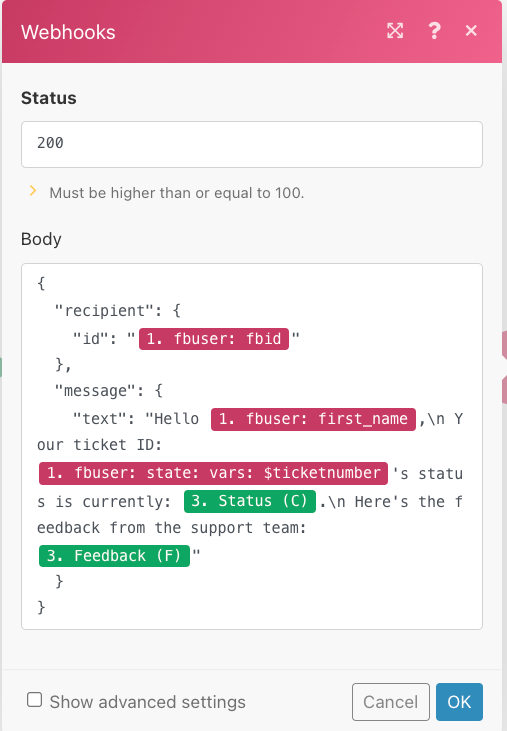
After setting up the flow, if there is a ticket found with the ticket id submitted by the user, they should receive the following response from the bot:
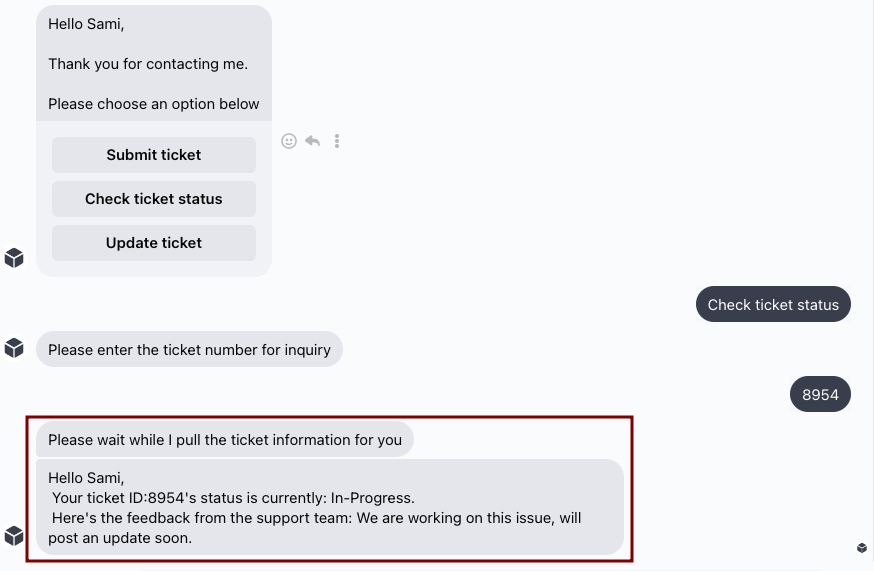
Updated 9 months ago
