How to set up an API connection to the Bot Platform using OAuth 2.0
Please note, that before you are able to use The Bot Platform API, you will need to request access via Intercom.
Once you have been granted access, you will have the API access option down the left hand side of your bot screen, under 'Integrations'.
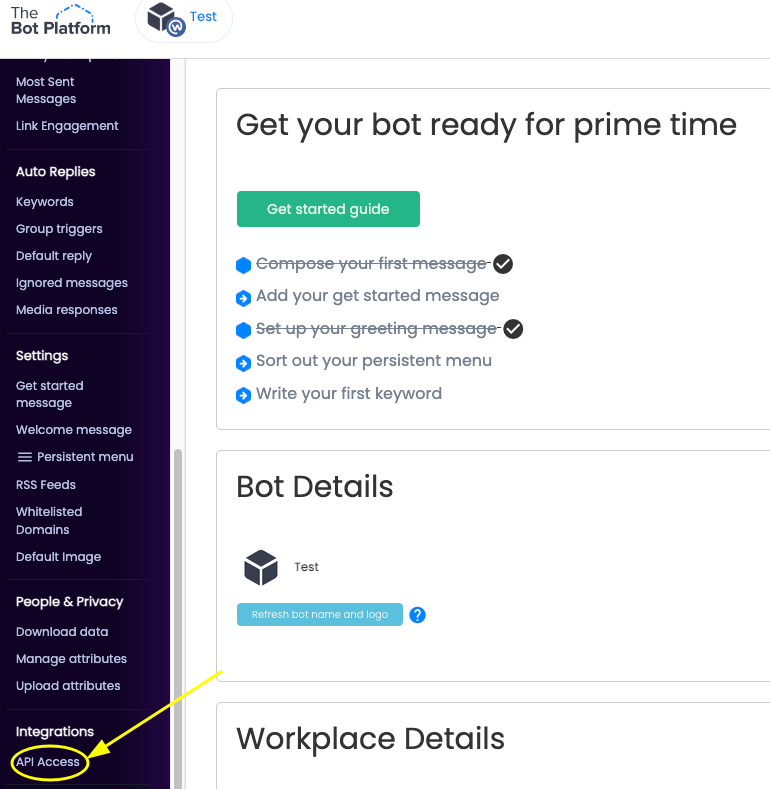
Click on the API Access option and then click create app at the top right.
You will then see the following screen.
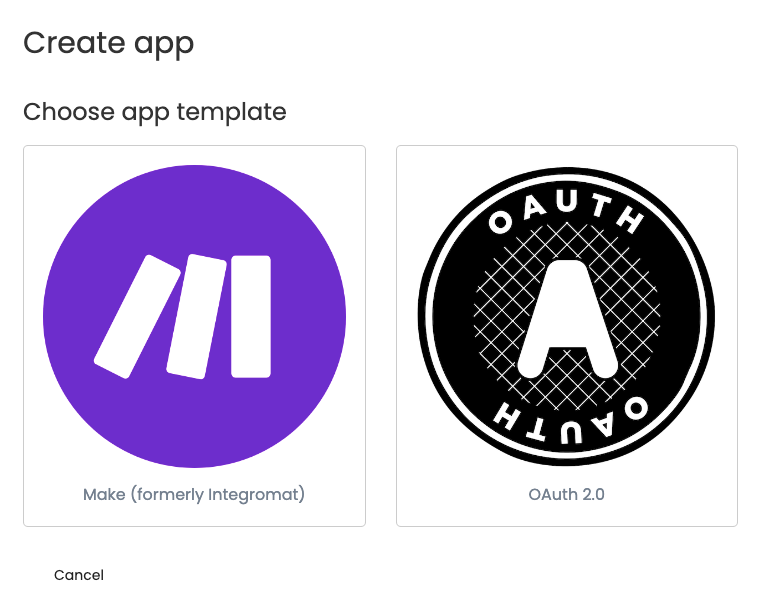
Click on OAuth 2.0. You will see the following screen:
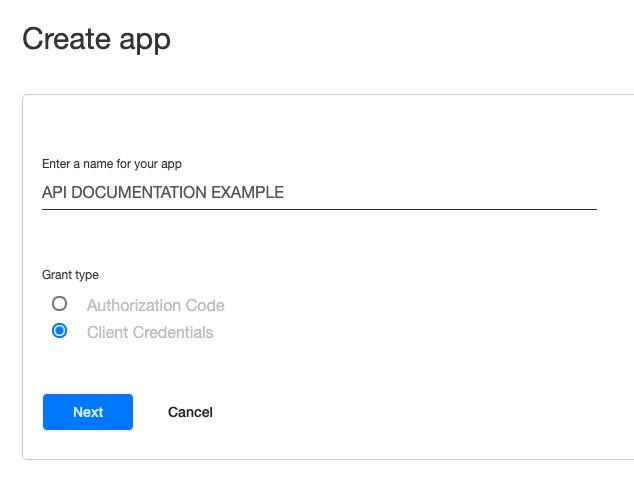
Select Client Credentials in the grant type and give your app a name. Then click next.
You will now see a screen as shown below. Your Client ID and Client Secret will only be shown once, so you need to make a note of them. They will be needed to use the API. When you have copied them out, you can click save changes. You can now use this to connect to your bot from external sources as outlined in our next few tutorials.
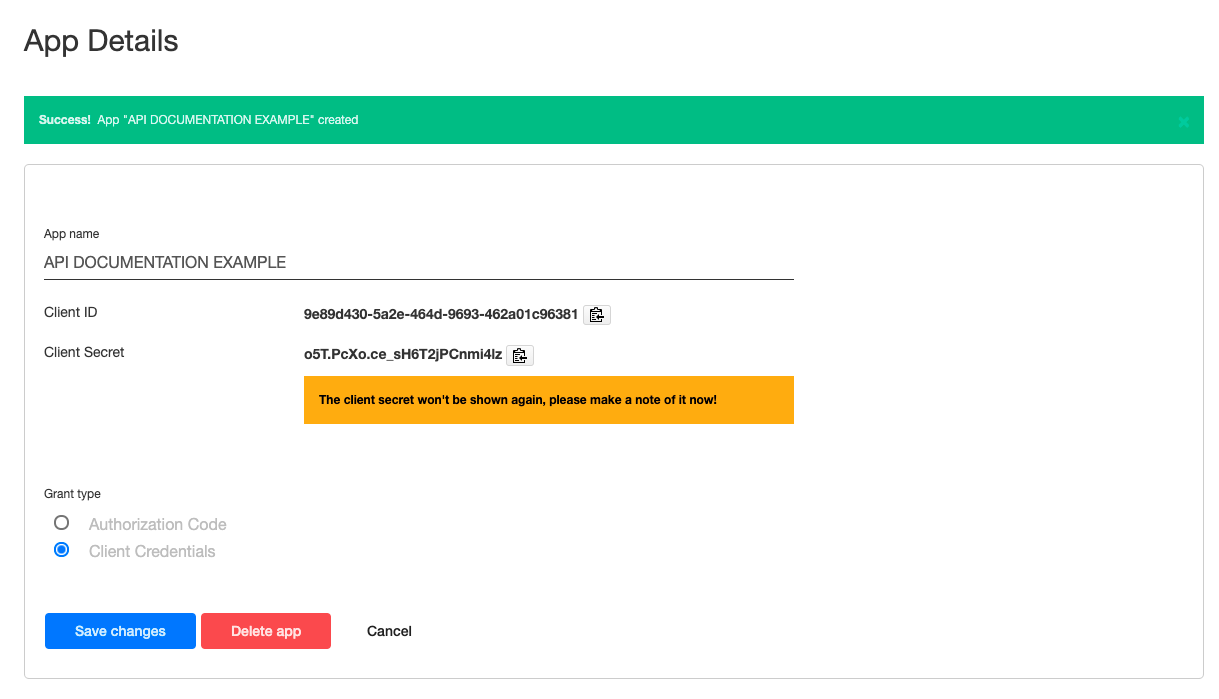
Updated 8 months ago
