Default Reply
A Default Reply is simply a normal message that recognises that the user has typed something which the bot doesn’t understand or have a response for. It usually confirms to the user what the bot can do and provides some instructions or buttons to click on to proceed.
For example, below we see that a user has typed in “Can I get an update on my idea?”. A keyword hasn’t been created that matches any of this criteria and so the user is sent the default reply which includes the ability to submit an idea or learn about the program. This means the user doesn’t reach a dead end and can click an option to continue.
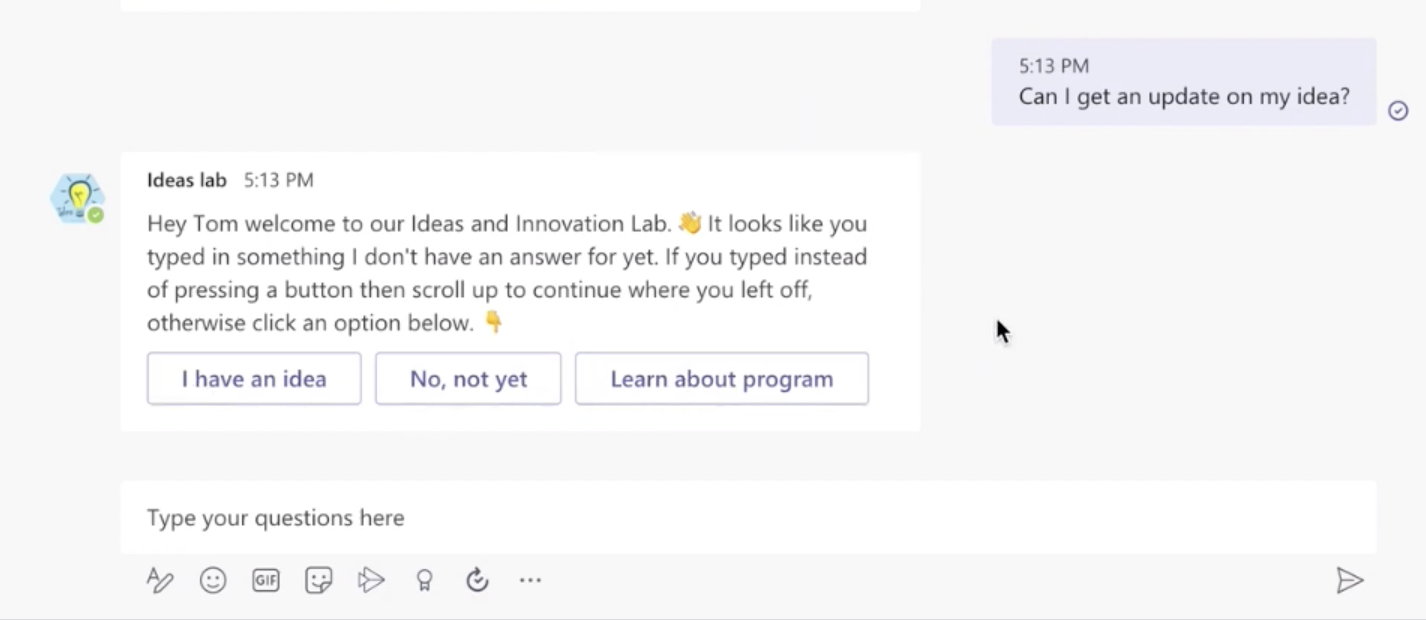
Once you’ve created your message you’ll want to set it up as the Default Reply. You can do that by simply clicking on the Default Reply option in the Auto Replies section of the menu. Select your message from the drop down menu, click save and then push those changes live.
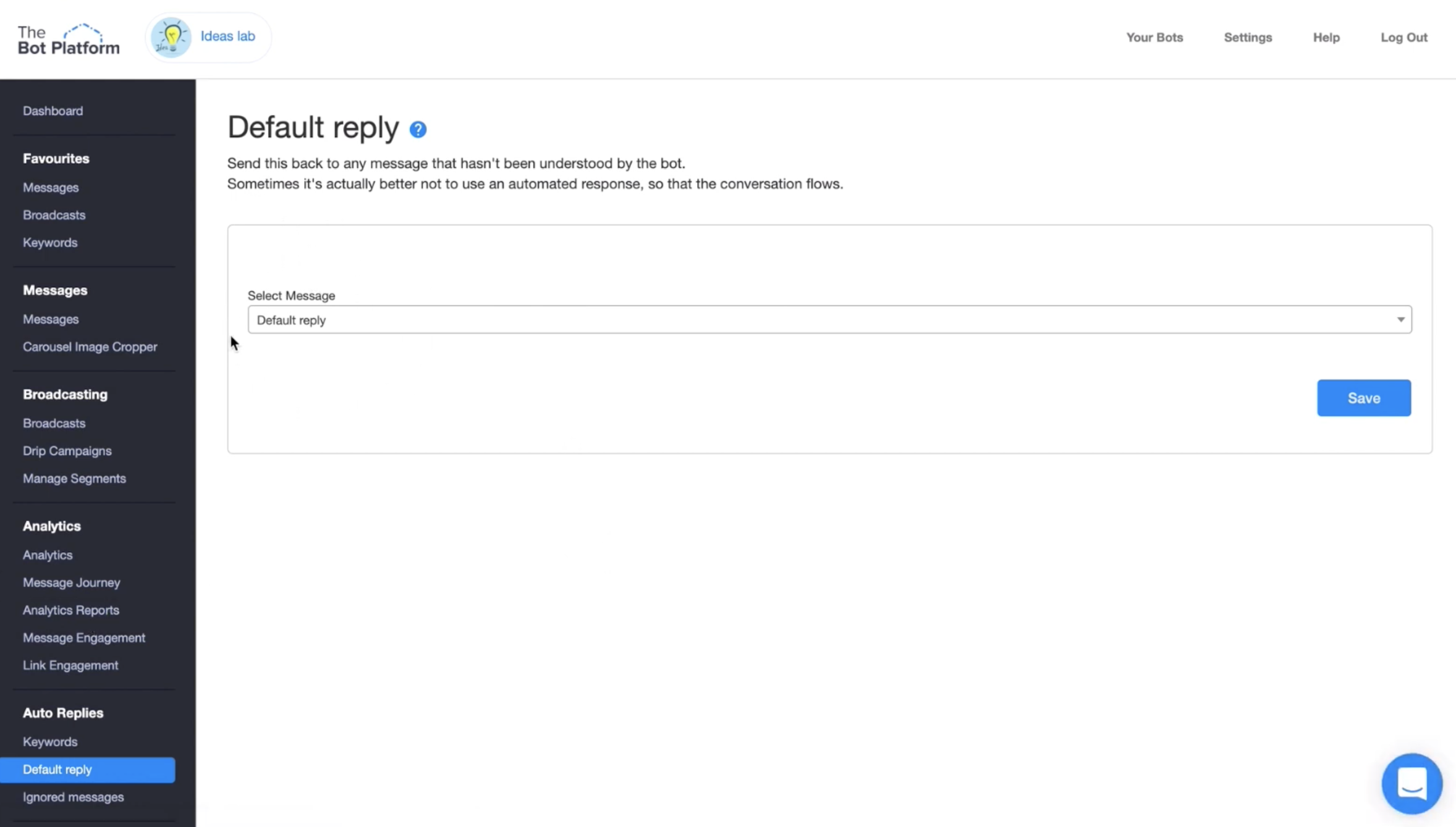
Updated 8 months ago
