Disabling or deleting bots
If you need to take your bot offline, you can do so by temporarily disabling it or deleting it entirely.
Disabling your bot allows you to temporarily disconnect your bot so it can no longer be used or discovered by bot users. You can reconnect your bot again by going to the homepage of the bot and connecting it to your required internal comms platform. You can also go ahead and delete the bot from this step, if it's no longer required at all.
Deleting a bot permanently removes the bot from the platform. You will not be able to retrieve the bot, it's contents or stats once you have deleted it.
Disabling your bot
-
Head to your bot on The Bot Platform and scroll down to and click "Disable bot" under "Extras in the grey, left hand column:
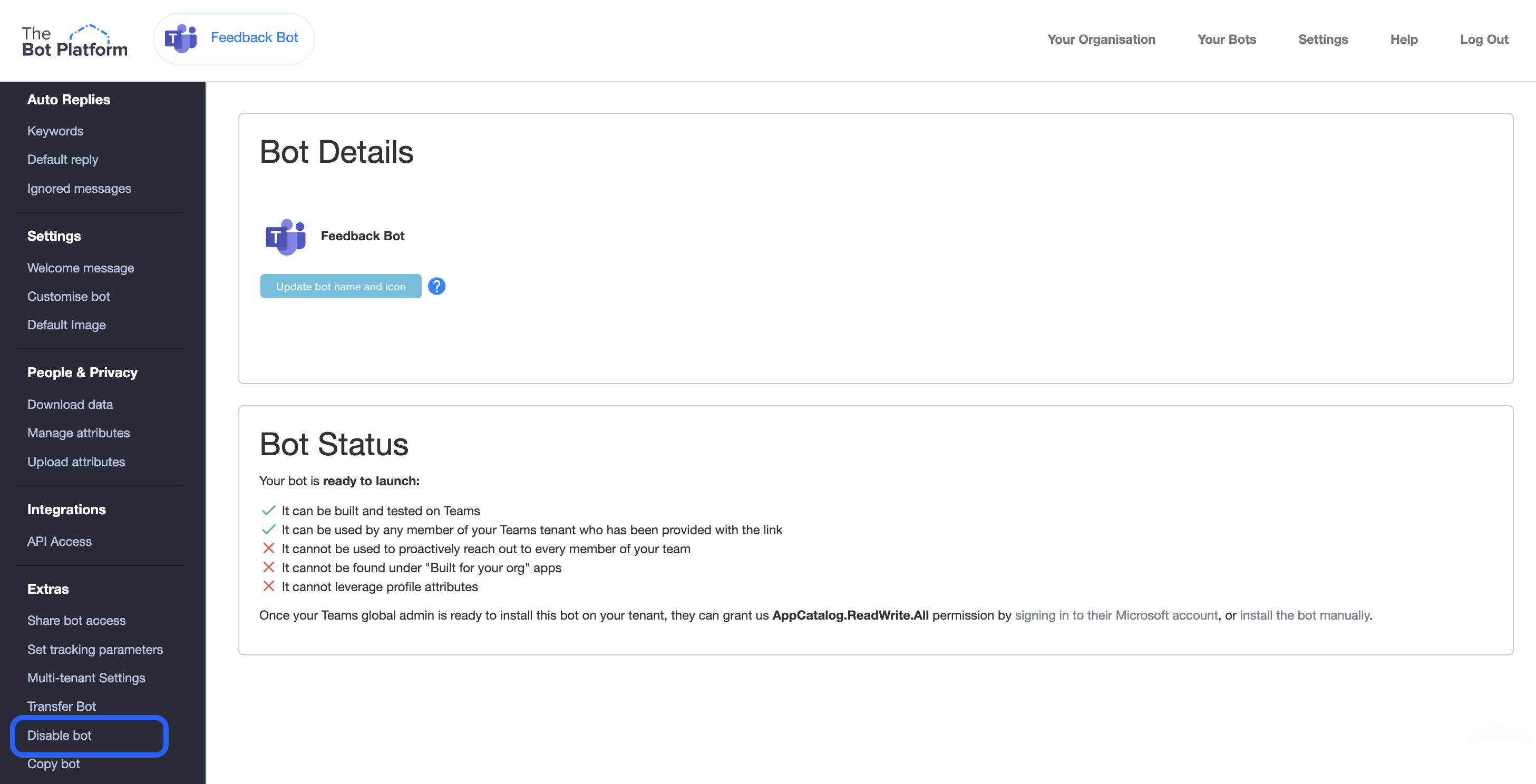
- To make sure you don't disable your bot by accident, type "DISABLE" into the form and click the Disable button:
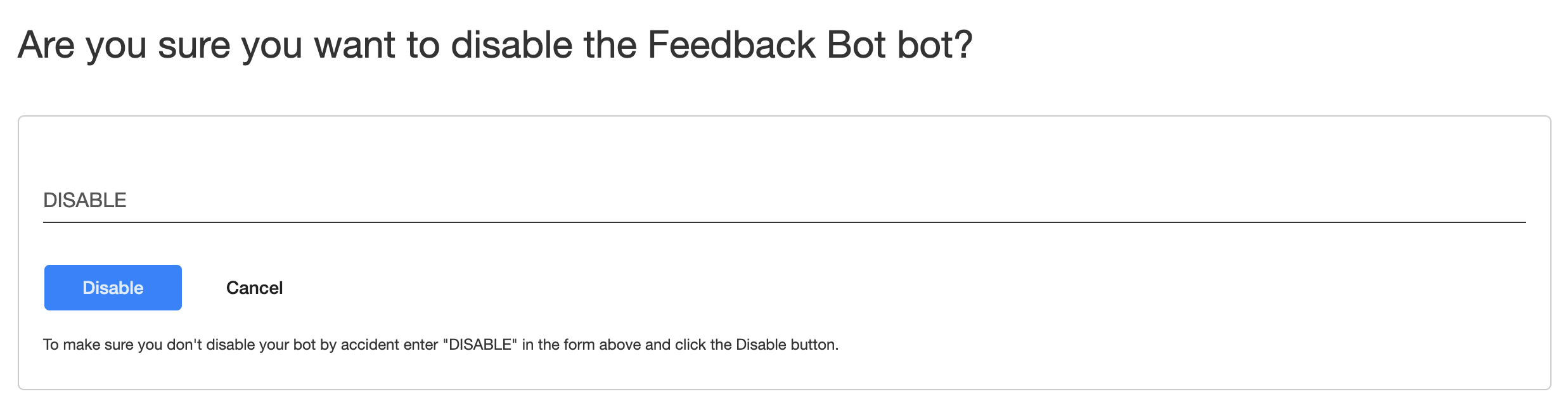
-
You will then be taken back to your The Bot Platform homepage and receive confirmation that your bot has been disabled:
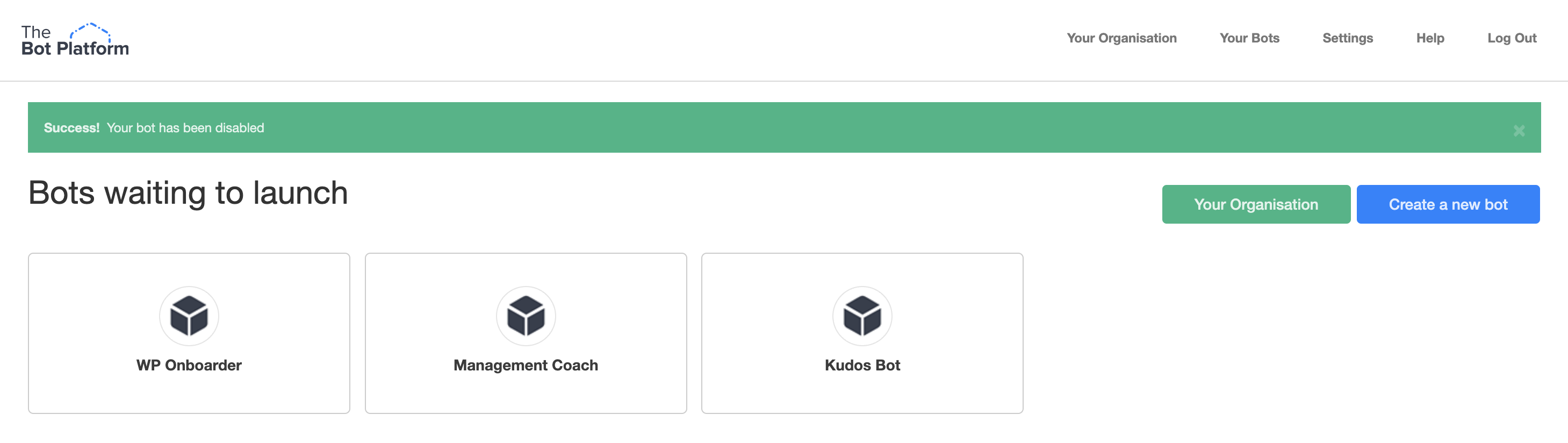
-
Your disabled bot will still live on your homepage:
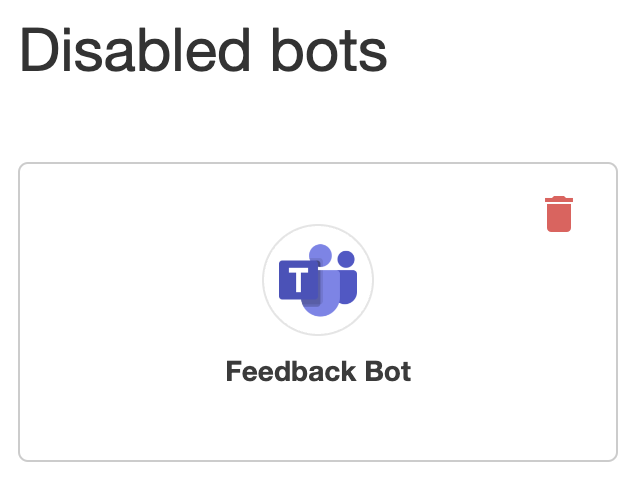
You can go ahead and reconnect or delete your bot at any point by clicking on the bot, and following the steps outlined below.
Reconnecting your bot
-
Click on the bot you want to reconnect - you can find it under "Disabled bots" on your homepage.
-
You will then be taken to your bot. To start reconnecting your bot, click on the "Connect bot to Teams" button:
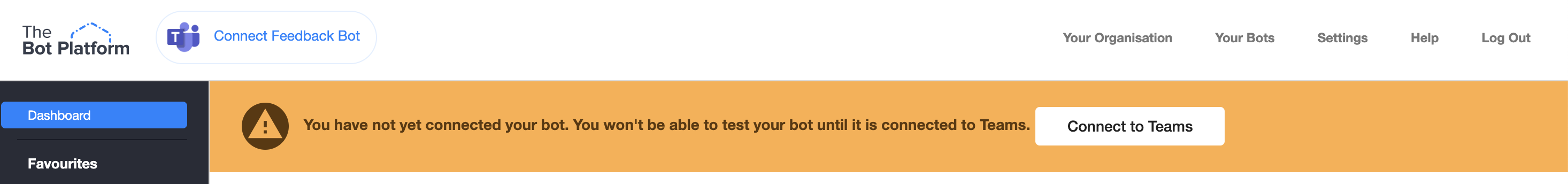
-
You will then be asked to sign into the Teams tenant that you want to reconnect your bot to:
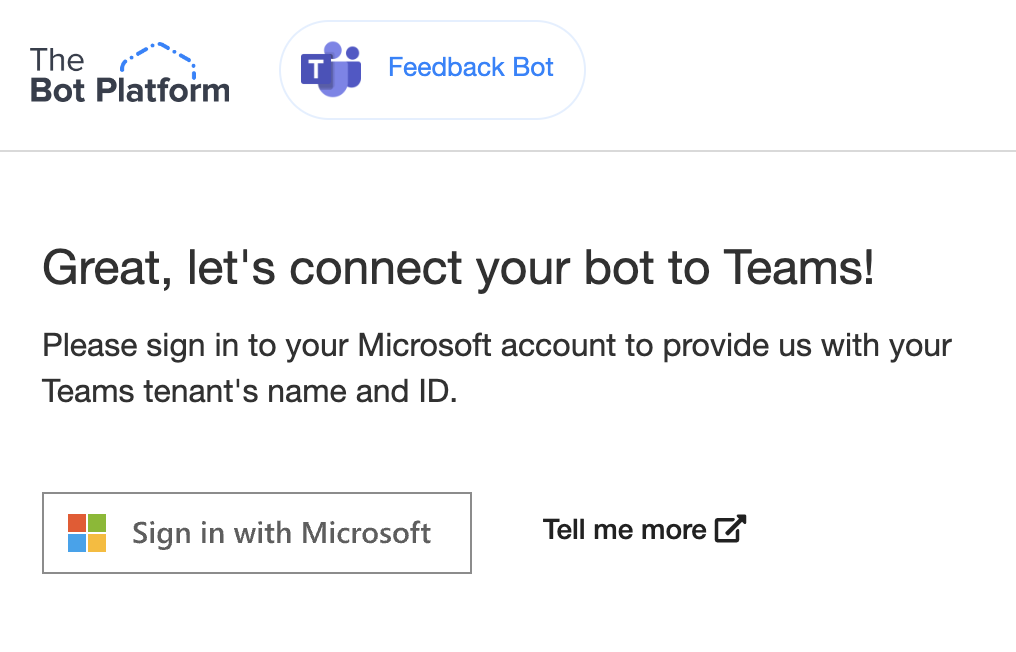
Once you've successfully signed into Teams, your bot will be reconnected:
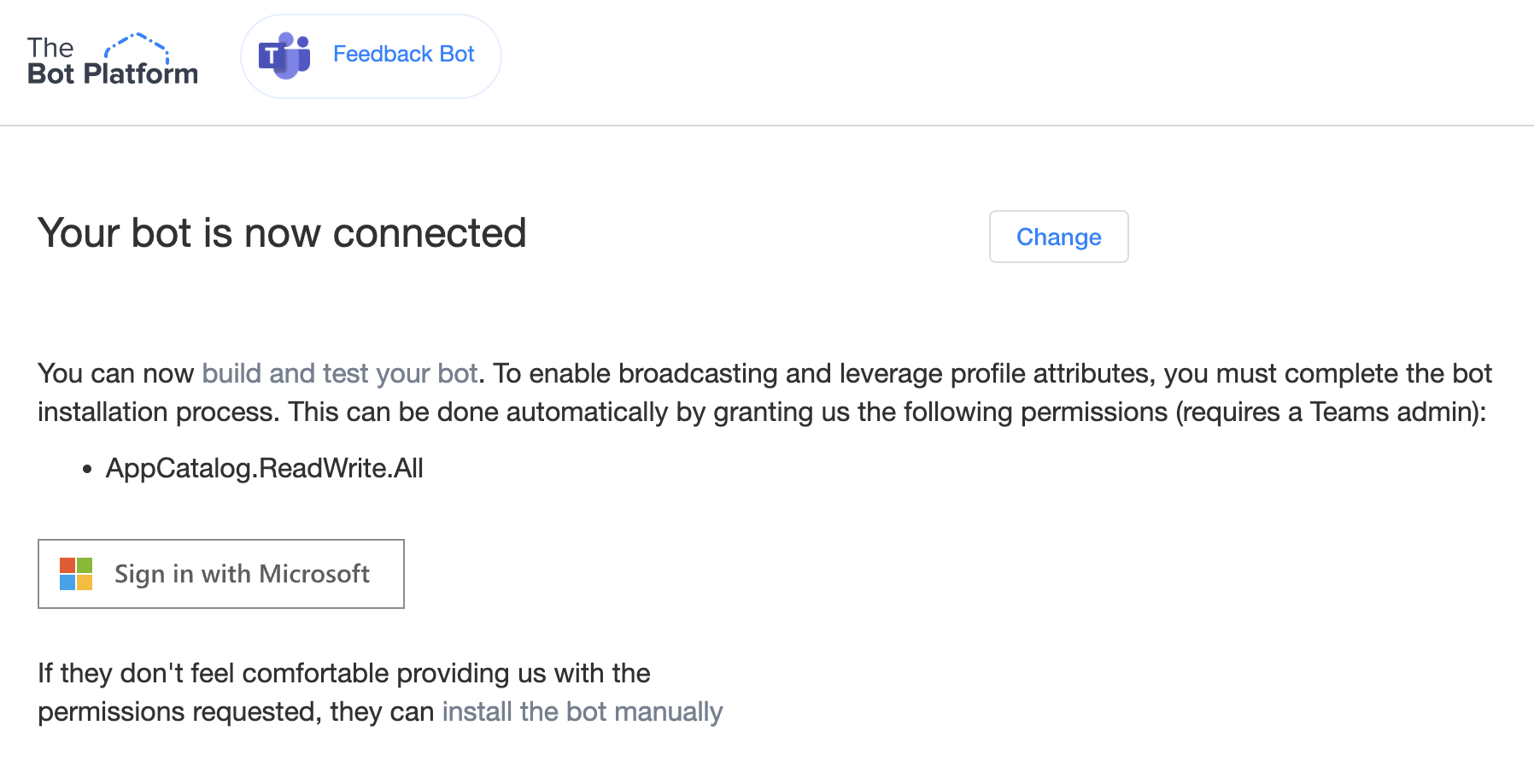
Please note - your analytics will be restored once you have reconnected your bot.
Deleting your bot
-
Your bot must be disabled before if can be deleted.
-
Go to your homepage on The Bot Platform and scroll down to your disabled bots, and click on the red dustbin icon on the bot you would like to permanently delete:
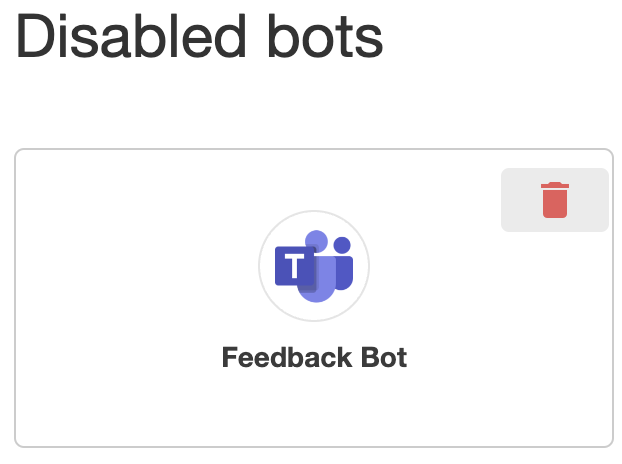
-
To ensure you don't delete your bot by accident, you must type "DELETE" into the required field:
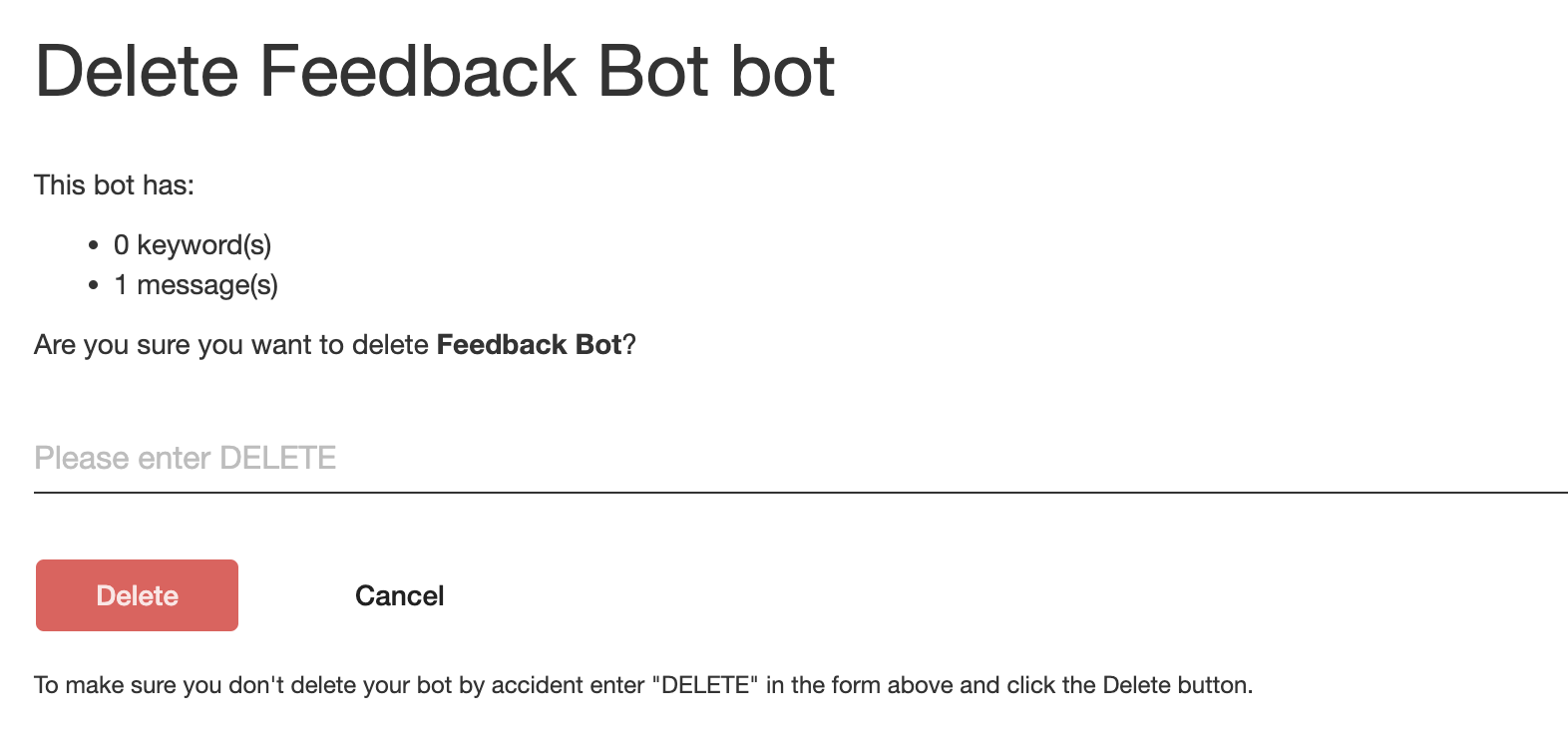
Click the "Delete" button, and your bot along with it's contents and analytics will be permanently deleted. You will not be able to retrieve your bot's contents or analytics once bot deletion has taken place.
Updated 9 months ago
