How to fix webhook trigger issues in Power Automate
This guide provides step-by-step instructions to troubleshoot and resolve webhook trigger issues in Power Automate, specifically when using The Bot Platform. By adjusting the data type of the fbuser.message_count field from an integer to a string in the schema configuration, you'll ensure your webhook triggers execute smoothly.
If you're here, it's probably because you've encountered some troubles with webhook triggers in Power Automate while using your bots. Specifically, you may have noticed that your bot it trying its hardest to trigger a webhook, but Power Automate seems unresponsive. Worry not, we've got you covered.
Through this guide, we will go through the step by step process of getting your webhooks working again. The steps involve changing the data type of a field configured on Power Automate. Grab your cup of coffee, and let's walk through the steps together.
Prerequisites
- A power automate account with a premium license
- A working understanding of webhooks and their schema configuration. You can learn more here
- Patience, a tech spirit, and your favorite caffeine boost. (Monster drink was out of stock so I stuck to the classic cup of Joe!)
Access the flow in Power Automate
Head over to https://make.powerautomate.com and locate the specific flow where you're experiencing the webhook trigger issue. You should be able to click on 'My flows' which will open up a list of all the flows you have setup. Find the relevant one we are trying to troubleshoot and access it.
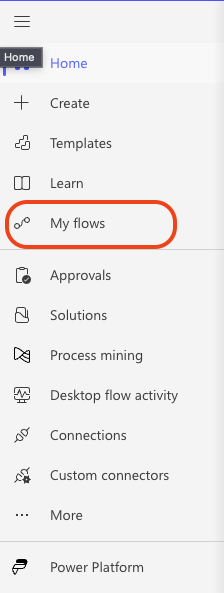
Access the Schema
Click on the webhook trigger step to open its detailed settings. The default title of this step usually is 'When a HTTP request is received'
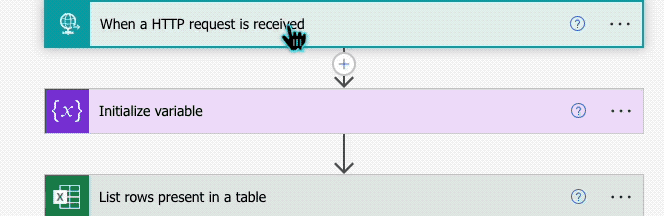
You will notice the section 'Request Body JSON Schema' which has a few lines of codes you can scroll through. This is the area we need to focus on and fix. Hover your mouse over to this section and right click once. Then, using your keyboard, hit Ctrl+F (Windows) or Cmd+F (Mac) to search through the text.
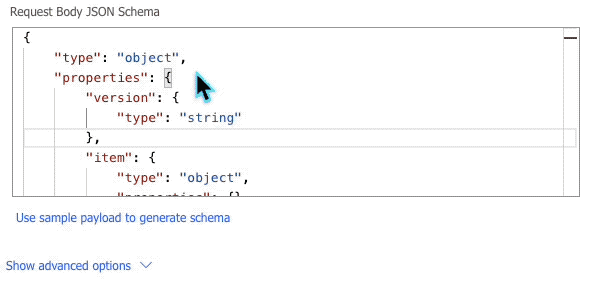
We are looking for message_count , you should be able to find it by just typing count
You will notice the configuration below it says 'type:integer', and this is the field we need to change. Edit this text by double-clicking on it, and replace it with string as seen below
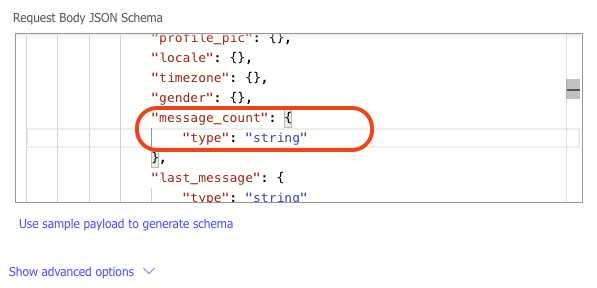
Test your flow
Once you have edited the schema, make sure to save the changes to your flow and that the flow is turned on. Head back to your The Bot Platform bot and attempt to trigger the webhook again to test and ensure that the webhook is now properly triggering again.
Remember, if you're ever stuck troubleshooting, double-check your schema configuration and it's data types, but don't do it without your morning espresso!

Updated 8 months ago
